There are a few habits I’ve picked up over the years that have helped me read about a book a week on average for the last 6 years.
Most of the books I read are non-fiction so most of the tips in here will apply to non-fiction but some of them will also be helpful in reading fiction books.
There are a lot of books on the market today, in fact, there are too many for people to read. Even if someone sat down from birth and read books until they died they wouldn’t come close to finishing them all.
A lot of books are irrelevant, poorly written, or just junk. Self-publishing is easy and many books are slipping through the editorial cracks and being published digitally.
This doesn’t mean that self-published books are necessarily bad, but oftentimes the production quality is poor because they haven’t been edited or reviewed by a lot of people.
So I’ll save you some time and effort and help you find the right book quickly by doing it the way I find all my books.
Tip #1: Filter What You Read
The most important thing about reading is to make sure you’re reading books that are worth your time. For non-fiction books, it’s best to have a use for the information you’re going to acquire. If you have time to sit around and read non-fiction books that you don’t have a use for, more power to you, but most people don’t have the time.
I will take as much as an hour to find the right book for me because it saves time in the long run. A book normally takes time to read, if you end up reading the wrong one you’ll waste a lot of time.
To find my books I go online, usually to Amazon.com and type in variations of topics by using key words.
For example, if I’m looking for a book on Internet Marketing I will go to Amazon.com and select books from the drop down next to the search function.
The next thing I will do is type in the topic I’m looking for, in this case “Internet Marketing” then I’ll hit Go.
It returns the following results:
The most important thing I am looking at is how relevant the book title sounds and looks. After that I am concerned with the 5 star rating, but not just the rating, the number of reviews is the most important factor.
For example, if there’s a book with a 5/5 rating but only 3 reviews, I will consider it, but I am more than likely to choose the book that has a 4.8/5 rating with 137 reviews. You’ll have to use your own judgement in this, but if a book receives poor reviews, I won’t consider it at all unless a friend I trust personally recommends it to me.
This is called using OPT (Other Peoples Time), if 100 people felt compelled enough to take the time to review a book and give it a 2 / 5 rating, then there’s no reason I need to read it.
Instead I will take advantage of the time they spent reviewing it and be thankful that they probably saved me time and pain from reading the book.
Remember, there are too many books out there already, why waste your time?
The next thing I will do with my returned search results is sort them by “average customer rating”
There is a problem with sorting books like this because it sometimes takes away the relevant books.
I start at the top of this list and scroll down until I see a book that looks relevant or catches my eye. The list is already sorted from the best average customer rating to the worst, just make sure there’s enough reviews or ratings done so that you’re taking advantage of other peoples time.
Once you find a book that interests you, click on it to read the book description and some customer reviews.
One of the most important sections you’ll find after clicking on the book is the “Customers who bought this item also bought” section.
This is truly another gemstone from Amazon.com.
These people who bought the book you’re looking at have done their research. The list of what they bought can be used to find other books.
The books they also bought are somewhat related and sometimes more relevant than what you are looking at.
Take advantage of this and check out books in this list.
Tip #2: Scan The Book
A lot of people make the mistake and read non-fiction books like they are a fiction books. This is a waste of time.
For non-fiction books it’s important that you not only read the front cover and back cover but also scan the table of contents and even read the introduction to each paragraph BEFORE you start reading the book.
Non-fiction books don’t have a story to tell. It makes more sense to pick out chapters that interest you and read just those chapters.
The only exception is with technical manuals that require you to follow steps in a particular order.
For example:
If I’m looking for information on how to apply for a car loan and I buy a 500 page Car Buying Guide that has just one chapter on car loans, why would I read the entire book?
Or better yet, why would I read 13 chapters before the car loan chapter when I want to know about car loans right now?
You don’t need to read a non-fiction book, especially self-help, from front to back.
Oftentimes I will buy a book just for a single chapter. I’ll read that chapter and put the book on my shelf or donate it. Sometime down the road I might need to learn about negotiating a car deal and find that there is also a chapter in my massive Car Buying Guide on that, so I’ll read that when I need it.
Reading 500 pages of information when you only needed to read 5 is a huge mistake.
Yes, it’s great to know certain things but people only pay attention to what they are looking for.
There is a saying that goes “When the student is ready the teacher will appear.”
You’ll forget most of what you read unless you have a real practical use for it at the time you read it.
The mind is very specific. When you buy a car, you probably won’t recall seeing too many cars like it on the road. After you get the car, you will notice that it seems everyone has the same car as you!
This is because your mind is actually looking for this information and reading works the same way. If you aren’t looking for it, you won’t see it.
There are two ways that you can scan your book ahead of time.
The first way to do this is on Amazon.com after you click on the specific book you can click the book again and get access to several things, one of them is the Table of Contents.
Just by hovering your mouse over the book it brings up that selection for you. You can also read the first few pages if you’d like.
The second way to do this involves going into a book store that has your book.
There is a Barnes & Nobles I go to that is close to my house. This can be helpful for people who like to have a book in their hands to look at or if they want to read more than is offered online. You can even sit in Barnes & Noble and read the entire thing if you want.
The other advantage to this is that the section you get this book from will also have other books that Barnes & Noble thinks you should read. These books are sometimes significantly different from what the Amazon.com average customer review strategy mentioned above will lead you to.
Sometimes there are new books out that do not have a lot of average customer reviews so you won’t find them at the top of the Amazon.com search but you’ll find them in Barnes & Noble.
These books that interest you are worth scanning in the very same way. I’ve bought several books that I wasn’t expecting to buy just because I went into the book store — they turned out to be worth it.
*For fiction books it doesn’t do any good to scan chapters or the table of contents. Your best bet is to read reviews, the front and back cover, and then read part of Chapter 1 to see if it interests you.
Tip #3: Now That You Found The Right Book, How Do You Finish It?
Reading and finishing a book is a matter of discipline.
There are some tricks I’ll cover which can help you out, but at the end of the day, it’s really up to you and your commitment to reading that matters.
Set Aside 30-60 Minutes
The best time to read is either during a lunch break at work or at night before you go to bed. Set aside 30 minutes from your regular activity of watching TV and try to read a chapter of whatever book you’ve decided to read.
A chapter a day is a great goal to set.
I have gotten a lot of reading done by reading while in the bath tub. Sitting in the bath for 30-60 minutes and reading a chapter or more is a great way to read, plus you’ll be relaxed and undistracted.
Motivate Yourself
Another tactic that I’ve used to get myself to read is by using money as a book marker.
I have concluded that reading is an investment in myself and my education, therefore, I make an investment in the book I purchase.
Take the largest bill you can afford and use it as a book marker. If you can get $100 then do it.
The rule is, you can’t touch that money until you finish the book. This has worked for me, especially when I need $20 at the end of the week.
But in the end if you aren’t disciplined enough to follow the rules you set then it won’t matter.
During some months I’ve had as many as 9 books sitting around with $20 bills in them as book markers.
All I needed to do to have money for Christmas shopping was to read 9 books!
Making up your own game can help you finish reading a book.
Make rewards for yourself, “Once I finish this book I can watch TV or I can go out to eat”.
When I was in grade school they had a program called “Book-It”. The reward was you could go to Pizza Hut after you read a book and get a free personal pan sized pizza.
I used to read a lot just for a pizza.
Rewards work!
Tip #4 – Other Ways To Read Without Reading
Some people have time to read and may not realize it.
If you drive to work or anywhere that takes more than 15 minutes, then you have enough time to read and learn something.
“But I can’t read while I’m driving!”
You’re right, you can’t…well I’ve done it before, but it can be unsafe. A lot of books are available on audio and work well while driving.
You may not be able to read while you drive but you can probably listen, in fact, I bet you listen to the radio already in your car. Why not substitute that with a book you’ve been meaning to read?
Even if you can’t find the exact book there are tons of audio books available. You should be able to find something to benefit you.
Honestly, I felt kind of stupid the first time I listened to an audio book in the car. It was actually embarrassing for me to listen to audio books while others were in the car.
But now when I play some Jim Rohn, I just tell the other passengers to deal with it because I need to improve myself. You’ll get over feeling stupid and get used to listening to books on audio.
I particularly enjoy lectures and seminars on audio.
I’ve even listened to very large fiction books on trips across the country.
Video
If you’re listening to an audio that’s a seminar or lecture, chances are it’s also available on video.
Since most people already watch TV, how much can it hurt to spend 30-60 minutes a night watching a video instead?
Just like audio, if you can’t find the exact title you’re looking for, there’s more than likely a video that’s closely related you can use instead.
For fiction readers: Unless they made a movie on the book, you might be out of luck. Of course most of you will tell me the book is better than the movie — don’t worry I agree! You’re secret is safe with me.
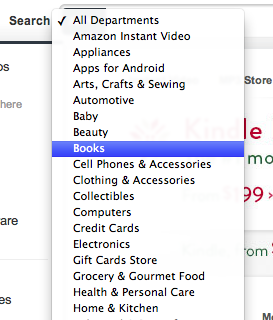
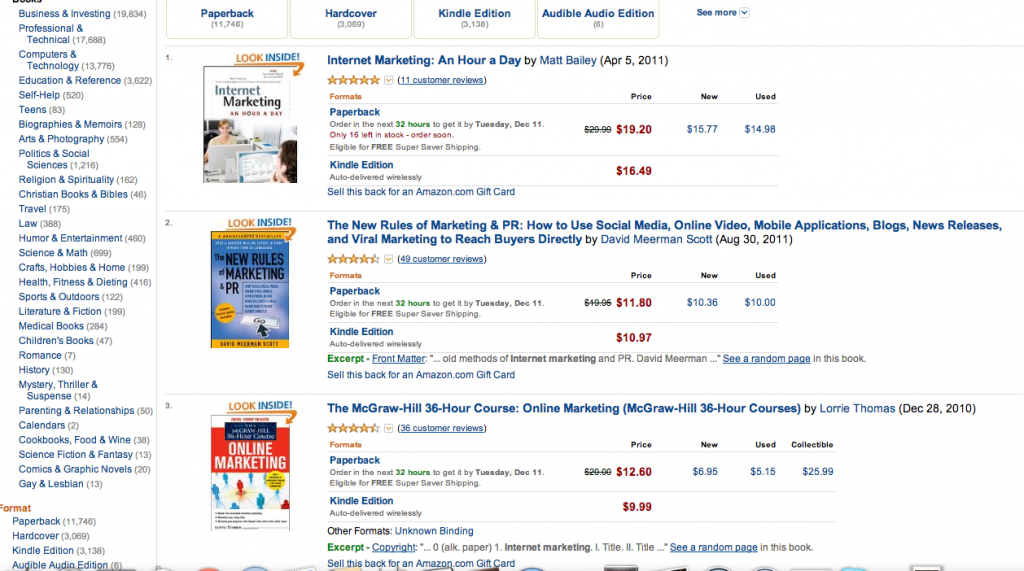
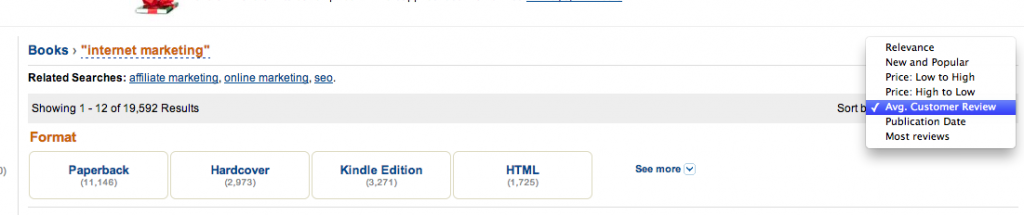
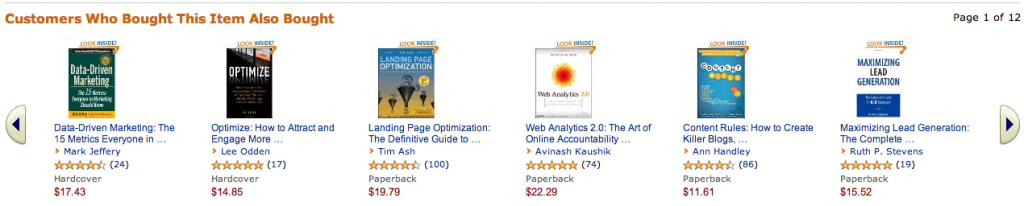
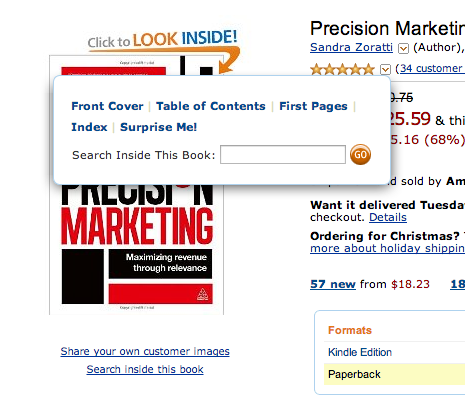
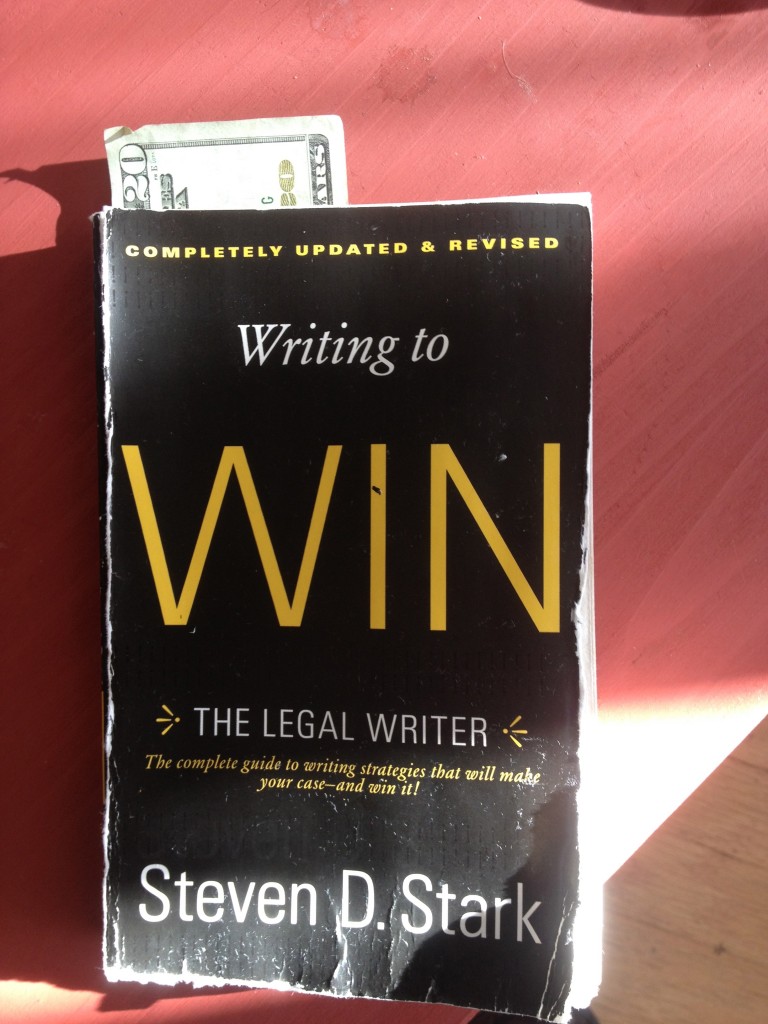
Leave a Reply